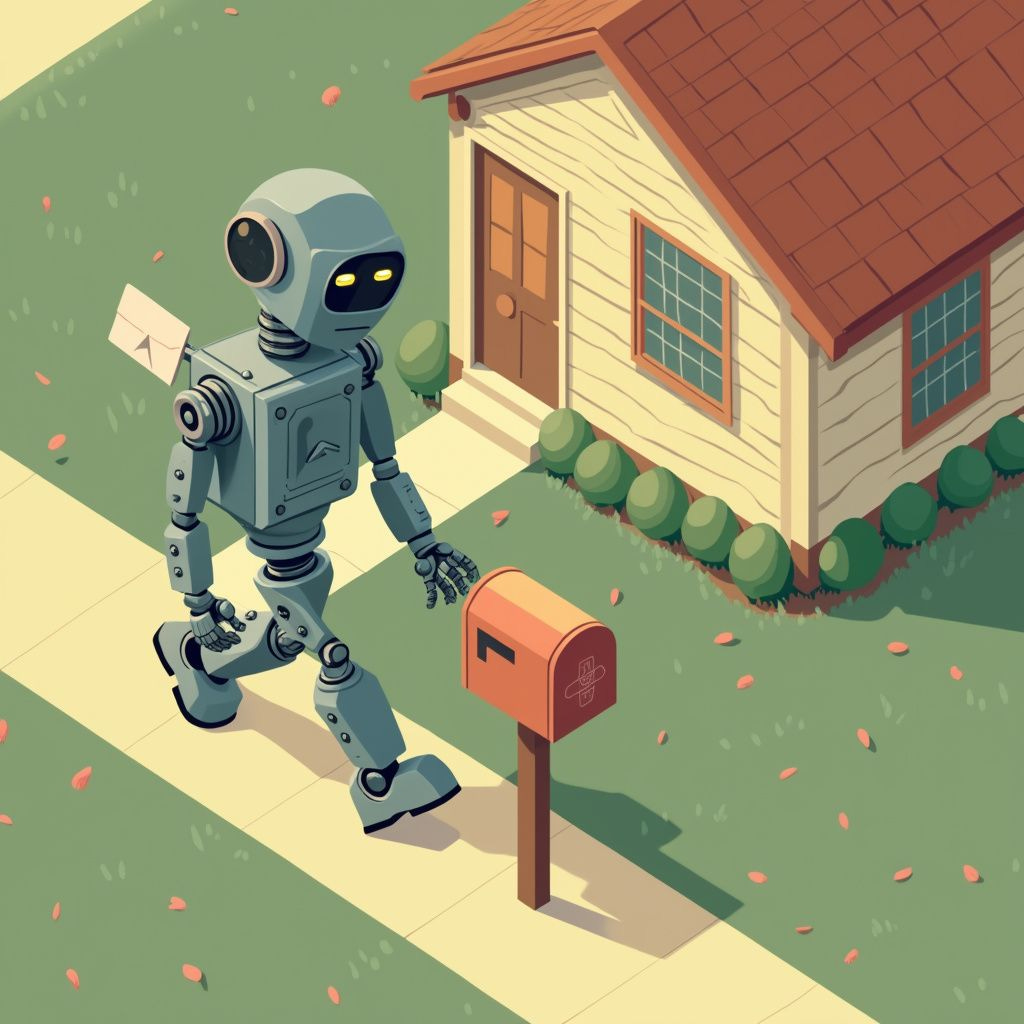How to keep track of your Substack subscribers: part 3/3
Episode #6: The complete list of settings to replicate your Substack subscribers automation.
Welcome to my new newsletter, Cloud Native Creator!
The main topics of this newsletter are content creation, automation and AI tools from the point of view of a part-time content creator on a budget.
This newsletter will summarise everything I learned while writing and marketing my leading newsletter Cloud Native Engineer.
This is the third part of a three-part article:
Part 1: this free article will to introduce the automation, the steps involved and the third-party integrations required.
Part 2: this is a paid article to introduce more details on how to setup each integration and the credentials required.
Part 3: this is another paid article that contains the full list of settings to replicate the automation on your own. This mostly complements the source code in case something is broken and you can't replicate it from the UI.
I suggest starting with part 1 before reading this article.
Part 2 is required only if you haven't configured Gmail, Discord or Notion for Make.com before. Otherwise, you can skip that part.
In this article, I provide detailed instructions on creating a workflow to track your Substack subscribers with Make.com.
A make.com automation workflow source code is provided as a JSON file.
The complete automation code, including parts 2 (this article) and 3, are available on Gumroad.
You should be able to import from the Make.com UI by clicking on the "Scenario tools" called "Import Blueprint". For what it looks like, refer to Make scenario tools.
You can use the following instructions even without the automation workflow source code. They are provided here in case something is broken when you import your automation via Make.com UI into a new scenario.
To effectively read the following instructions, I used a couple of conventions:
The module application (or type) and its ID represent a module. For example,
Email [2].To reference module variables, we use double curly braces. For example, the variable
Subjectof the module with ID 2 is{{2. Subject}}. This is the same convention used by Make.com in the JSON content.Variables that need to be provided by the customer are represented by
<variable name>or<customer config>. For example,<discord channel>is the Discord channel that depends on the customer configuration.
Each section describes a different module and its complete list of settings.